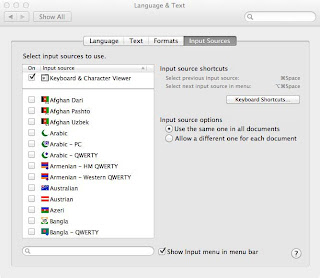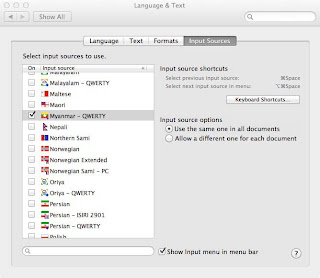ကြန္ပ်ဴတာကုိ အလိုေလ်ာက္ ပိတ္လိုလွ်င္…
ကြန္ပ်ဴတာနဲ႔ online movies & music သီခ်င္းနားေထာင္ရင္း အေတြးတခုကိုသြားၿပီး စဥ္းစားမိတယ္.... အိပ္ၿပီး သီခ်င္းနားေထာင္ရင္း ကြန္ပ်ဴတာမပိတ္ပဲ တညလံုး အိပ္ေပ်ာ္သြားတဲ့ ညေတြ မ်ားမ်ားလာရာက စၿပီး ၀င္လာတဲ့အေတြးပါပဲ… ဒီလိုအၿမဲတမ္း မလိုအပ္ပဲ အလဟသ လွ်ပ္စစ္မီးကုန္တာကတမ်ဳိး၊ ကြန္ပ်ဴတာ Fan က ညမွာဆို တ၀ူ၀ူအသံနဲ႔အတူ… ဘာမွ အက်ဳိးမရွိပဲျဖစ္ေနတဲ့ အတြက္ ကြန္ပ်ဴတာကို အလုိအေလွ်ာက္ ပိတ္သြားေအာင္လုပ္ထားရင္ ေကာင္းမယ္လို႔အၾကံရတယ္… ဒါနဲ႔.. Google search မွာ ဒီလို ရွာၾကည့္ေတာ့.. How to shutdown computer automatically? အဲဒီမွာ တင္ထားတဲ့ ပိုစ့္ ေတြ ရွာဖတ္ၾကည့္တယ္… Windows XP ရဲ႕ System 32 မွာ ရွိတဲ့ Shutdown.exe ကို အသံုးျပဳၿပီး Schedule Task မွာ Shutdown Task ကို Run လုပ္တဲ့ method ကို စမ္းၿပီး လုပ္ၾကည့္ပါတယ္… ဒါေပမဲ့ Program Task က Run ေပမဲ့ ကြန္ပ်ဴတာက ပိတ္မသြားပါဘူး… အဲဒါနဲ႔ Third-Party Freeware ကုိ လိုက္ရွာတယ္… Freeware ေတာ္ေတာ္မ်ားမ်ားကို ေတြ႔ပါတယ္ ဒါေပမဲ့ Install လုပ္ၿပီးရင္ Activate လုပ္ရမဲ့ Trial Version ကုိပဲ ျဖစ္ေနပါတယ္… ပိုက္ဆံအကုန္ခံၿပီး ၀ယ္ဖို႔အထိလည္း မလိုအပ္ဘူးဆိုေတာ့.. သိတဲ့အတိုင္း အလကား ရႏိုင္တာကို download လုပ္ စမ္းၾကည့္… ဒါနဲ႔ အဲဒီမွာ အေကာင္းဆံုးနဲ႔ ဘာလုပ္ဖို႔မွမလိုတဲ့ 100% Freeware ကုိ သြားေတြ႔ပါတယ္.. ဒါေပမဲ့ Install လုပ္ၿပီး ၾကည့္လိုက္ေတာ့ User Interface က ဘာ ဘာသာနဲ႔ ေရးထားမွန္းမသိဘူးျဖစ္ေနတယ္… ဒါေပမဲ့… ဘယ္ရမလဲ… Language နားမလည္ေပမဲ့ Software ရဲ႕ အဌာကို သိထားေတာ့ စမ္းၿပီး Test လုပ္ၾကည့္တယ္… အဲဒီမွာ ကၽြန္ေတာ္လိုခ်င္တဲ့ Freeware ကို ရတယ္လို႔ဆိုရမွာပဲ… Language နားမလည္လဲ လြယ္ကူစြာ အသံုးျပဳလို႔ရတဲ့အတြက္ ေတာ္ေတာ္အသံုး၀င္ပါတယ္… ဒီ Software ရဲ႕ ေက်းဇူးေၾကာင့္ ကၽြန္ေတာ္လိုခ်င္တဲ့ အခ်ိန္ကို (Specified period) ကြန္ပ်ဴတာကို Automatic ပိတ္ေစၿပီး ေကာင္းေကာင္းစိတ္ခ်လက္ခ် အိပ္္လို႔ရသြားပါတယ္.. ဒါနဲ႔မၿပီးေသးဘူး ထပ္ၿပီး စဥ္းစားရင္း Post တင္ၿပီး ကၽြန္ေတာ္လို စိတ္တူ အေတြးတူ မိတ္ေဆြအားလံုးကို Share လုပ္လိုခ်င္ပါတယ္… ေနာက္တခုက ဒီ Language ကို ကိုယ္ကိုတိုင္ ဘာမွန္းကို မသိဘူးျဖစ္ေနတယ္.. ဒါနဲ႔ ထပ္ၿပီးေတြး လိုက္ေတာ့ Google Translate Tools ကို သြားသတိရတယ္… Google မွာ ဘာသာျပန္ဖို႔ဆိုၿပီး Software ရဲ႕ စာသားကို ကူၿပီး ဘာသာျပန္ဖို႔လုပ္ေတာ့ ေနာက္တခု ဘာ Language ကေန English ကို ျပန္ရမွန္မသိျဖစ္ေနျပန္ပါတယ္… အဲဒီမွာ ခ်စ္စရာေကာင္းတဲ့ Google ရဲ႕ Auto Detect နဲ႔ ဘာသာျပန္လိုက္ေတာ့မွ English လိုေတာ့ ဖတ္လို႔ရပါေတာ့တယ္… ဒါေပမဲ့လည္း အခ်ိဳ႕စလံုးေတြကို နားမလည္တာလား ဒါမွမဟုတ္ ဘာသာျပန္လို႔မရတဲ့အတြက္ မူရင္းစလံုးအတိုင္းေပၚေနပါတယ္.. ဒါေပမဲ့ အဓိပၸါယ္အားလံုးကို လြယ္ကူစြာနားလည္ႏိုင္ပါတယ္… ေအာက္မွာ Google Translate က ေန ဘာသာျပန္ လုပ္ထားပါတယ္… မိတ္ေဆြအားလံုး ရႊင္လန္းခ်မ္းေျမ႕ပါေစ….
ကြန္ပ်ဴတာနဲ႔ online movies & music သီခ်င္းနားေထာင္ရင္း အေတြးတခုကိုသြားၿပီး စဥ္းစားမိတယ္.... အိပ္ၿပီး သီခ်င္းနားေထာင္ရင္း ကြန္ပ်ဴတာမပိတ္ပဲ တညလံုး အိပ္ေပ်ာ္သြားတဲ့ ညေတြ မ်ားမ်ားလာရာက စၿပီး ၀င္လာတဲ့အေတြးပါပဲ… ဒီလိုအၿမဲတမ္း မလိုအပ္ပဲ အလဟသ လွ်ပ္စစ္မီးကုန္တာကတမ်ဳိး၊ ကြန္ပ်ဴတာ Fan က ညမွာဆို တ၀ူ၀ူအသံနဲ႔အတူ… ဘာမွ အက်ဳိးမရွိပဲျဖစ္ေနတဲ့ အတြက္ ကြန္ပ်ဴတာကို အလုိအေလွ်ာက္ ပိတ္သြားေအာင္လုပ္ထားရင္ ေကာင္းမယ္လို႔အၾကံရတယ္… ဒါနဲ႔.. Google search မွာ ဒီလို ရွာၾကည့္ေတာ့.. How to shutdown computer automatically? အဲဒီမွာ တင္ထားတဲ့ ပိုစ့္ ေတြ ရွာဖတ္ၾကည့္တယ္… Windows XP ရဲ႕ System 32 မွာ ရွိတဲ့ Shutdown.exe ကို အသံုးျပဳၿပီး Schedule Task မွာ Shutdown Task ကို Run လုပ္တဲ့ method ကို စမ္းၿပီး လုပ္ၾကည့္ပါတယ္… ဒါေပမဲ့ Program Task က Run ေပမဲ့ ကြန္ပ်ဴတာက ပိတ္မသြားပါဘူး… အဲဒါနဲ႔ Third-Party Freeware ကုိ လိုက္ရွာတယ္… Freeware ေတာ္ေတာ္မ်ားမ်ားကို ေတြ႔ပါတယ္ ဒါေပမဲ့ Install လုပ္ၿပီးရင္ Activate လုပ္ရမဲ့ Trial Version ကုိပဲ ျဖစ္ေနပါတယ္… ပိုက္ဆံအကုန္ခံၿပီး ၀ယ္ဖို႔အထိလည္း မလိုအပ္ဘူးဆိုေတာ့.. သိတဲ့အတိုင္း အလကား ရႏိုင္တာကို download လုပ္ စမ္းၾကည့္… ဒါနဲ႔ အဲဒီမွာ အေကာင္းဆံုးနဲ႔ ဘာလုပ္ဖို႔မွမလိုတဲ့ 100% Freeware ကုိ သြားေတြ႔ပါတယ္.. ဒါေပမဲ့ Install လုပ္ၿပီး ၾကည့္လိုက္ေတာ့ User Interface က ဘာ ဘာသာနဲ႔ ေရးထားမွန္းမသိဘူးျဖစ္ေနတယ္… ဒါေပမဲ့… ဘယ္ရမလဲ… Language နားမလည္ေပမဲ့ Software ရဲ႕ အဌာကို သိထားေတာ့ စမ္းၿပီး Test လုပ္ၾကည့္တယ္… အဲဒီမွာ ကၽြန္ေတာ္လိုခ်င္တဲ့ Freeware ကို ရတယ္လို႔ဆိုရမွာပဲ… Language နားမလည္လဲ လြယ္ကူစြာ အသံုးျပဳလို႔ရတဲ့အတြက္ ေတာ္ေတာ္အသံုး၀င္ပါတယ္… ဒီ Software ရဲ႕ ေက်းဇူးေၾကာင့္ ကၽြန္ေတာ္လိုခ်င္တဲ့ အခ်ိန္ကို (Specified period) ကြန္ပ်ဴတာကို Automatic ပိတ္ေစၿပီး ေကာင္းေကာင္းစိတ္ခ်လက္ခ် အိပ္္လို႔ရသြားပါတယ္.. ဒါနဲ႔မၿပီးေသးဘူး ထပ္ၿပီး စဥ္းစားရင္း Post တင္ၿပီး ကၽြန္ေတာ္လို စိတ္တူ အေတြးတူ မိတ္ေဆြအားလံုးကို Share လုပ္လိုခ်င္ပါတယ္… ေနာက္တခုက ဒီ Language ကို ကိုယ္ကိုတိုင္ ဘာမွန္းကို မသိဘူးျဖစ္ေနတယ္.. ဒါနဲ႔ ထပ္ၿပီးေတြး လိုက္ေတာ့ Google Translate Tools ကို သြားသတိရတယ္… Google မွာ ဘာသာျပန္ဖို႔ဆိုၿပီး Software ရဲ႕ စာသားကို ကူၿပီး ဘာသာျပန္ဖို႔လုပ္ေတာ့ ေနာက္တခု ဘာ Language ကေန English ကို ျပန္ရမွန္မသိျဖစ္ေနျပန္ပါတယ္… အဲဒီမွာ ခ်စ္စရာေကာင္းတဲ့ Google ရဲ႕ Auto Detect နဲ႔ ဘာသာျပန္လိုက္ေတာ့မွ English လိုေတာ့ ဖတ္လို႔ရပါေတာ့တယ္… ဒါေပမဲ့လည္း အခ်ိဳ႕စလံုးေတြကို နားမလည္တာလား ဒါမွမဟုတ္ ဘာသာျပန္လို႔မရတဲ့အတြက္ မူရင္းစလံုးအတိုင္းေပၚေနပါတယ္.. ဒါေပမဲ့ အဓိပၸါယ္အားလံုးကို လြယ္ကူစြာနားလည္ႏိုင္ပါတယ္… ေအာက္မွာ Google Translate က ေန ဘာသာျပန္ လုပ္ထားပါတယ္… မိတ္ေဆြအားလံုး ရႊင္လန္းခ်မ္းေျမ႕ပါေစ….
To Download (ေဒါင္းလုပ္လုပ္ရန္) Download
Step - 1
Step - 2
Step - 3
Program Window