Finally, New Mac OS X Lion comes with Myanmar Unicode fonts with Keyboard Layout, I'm so proud that Apple recognized our mother language :)
If you want to change Myanmar Unicode Keyboard Layout in Mac OS X Lion, Please follow below steps...
Step1. Go to System Preferences from Apple icon

Step2. Click Language and Text
✔ Tick the check mark Keyboard & Character View to view keyboard layouts
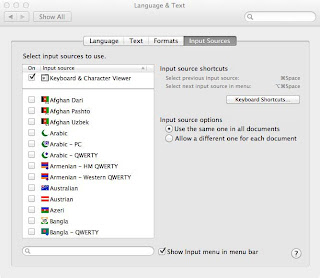
Step3. Click Input Sources
✔ Tick the check mark to Myanmar -QWERTY
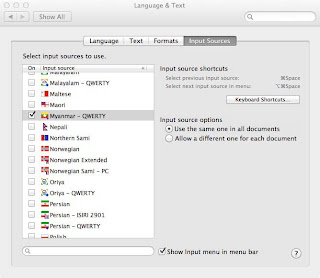 Step4. For Keyboard shortcut (command+space bar) for switching between English & Myanmar Qwerty Keyboard layout
Step4. For Keyboard shortcut (command+space bar) for switching between English & Myanmar Qwerty Keyboard layout
✔ Tick the check mark Select the previous input source
 Hope that would be understand, if you got anything to say please leave comments and would be appreciate... :)
Hope that would be understand, if you got anything to say please leave comments and would be appreciate... :)
ps: ယူနီကုတ်လက်ကွက်ကို နောက်ပိုစ့်မှာတင်ပေးပါဦးမယ်... ကျွန်တော်လည်း လက်ကွက်သိပ်မရသေးပါ ;)
***
KoZero
If you want to change Myanmar Unicode Keyboard Layout in Mac OS X Lion, Please follow below steps...
Step1. Go to System Preferences from Apple icon

Step2. Click Language and Text
✔ Tick the check mark Keyboard & Character View to view keyboard layouts
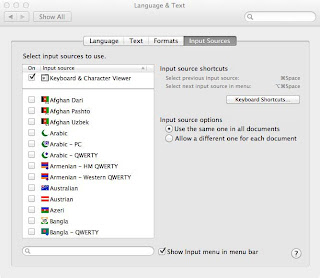
Step3. Click Input Sources
✔ Tick the check mark to Myanmar -QWERTY
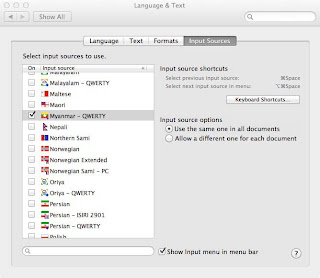 Step4. For Keyboard shortcut (command+space bar) for switching between English & Myanmar Qwerty Keyboard layout
Step4. For Keyboard shortcut (command+space bar) for switching between English & Myanmar Qwerty Keyboard layout✔ Tick the check mark Select the previous input source
 Hope that would be understand, if you got anything to say please leave comments and would be appreciate... :)
Hope that would be understand, if you got anything to say please leave comments and would be appreciate... :)ps: ယူနီကုတ်လက်ကွက်ကို နောက်ပိုစ့်မှာတင်ပေးပါဦးမယ်... ကျွန်တော်လည်း လက်ကွက်သိပ်မရသေးပါ ;)
***
KoZero
hi. i have mac os X lion. thanks for your post it helped a lot. one thing i'm still having a problem with is i can't read burmese letters correctly on my mac. can you tell me how i can fix this problem. thanks
ReplyDeleteI am having an issue with typing န့ (na-nge + au'-ka-myi'). Every time I use na-nge with the creaky tone (au'-ka-myi') the tail is removed as if I am typing နွ (na-nge + wa-hswe:). Any suggestions?
ReplyDeleteHi Stephen,
ReplyDeleteSorry for late reply. I have tested (au'-ka-myi) in Chrome and Firefox. Yes, I have the same issue in Chrome and can't able to type but in Firefox is working correctly. Bty the what browser did you used?
This reply message is using Firefox and here is (na-nge + au'-ka-myi') (န့)
Good news is Google added Myanmar (Burmese) language in Google Translate.
Cheers!
KoZero
I use the input source on Max OSX everywhere! I am naming files that have "န့" in it. I type files in Pages using the "Myanmar - QWERTY" input (which I believe is using the "Myanmar Sangam MN typeface") I use safari and it still doesn't work....
ReplyDeleteI tried using the input source "Myanmar - QWERTY" in Word and instead of using the typeface "Myanmar Sangam MN" (which the Mac I believe uses for everything else) it uses the typeface "Myanmar3" that I have installed on my Mac.
I don't really know where the issues lies, but I believe it is a Mac issue. Maybe a "Myanmar Sangam MN" typeface problem. What do you think. I just wish the input source "Myanmar - QWERTY" would fix this issue.
I tried google translate, on safari, translating the word "yesterday" from english to burmese and still got "မနေ့က" FYI
ReplyDelete