Finally, New Mac OS X Lion comes with Myanmar Unicode fonts with Keyboard Layout, I'm so proud that Apple recognized our mother language :)
If you want to change Myanmar Unicode Keyboard Layout in Mac OS X Lion, Please follow below steps...
Step1. Go to System Preferences from Apple icon

Step2. Click Language and Text
✔ Tick the check mark Keyboard & Character View to view keyboard layouts
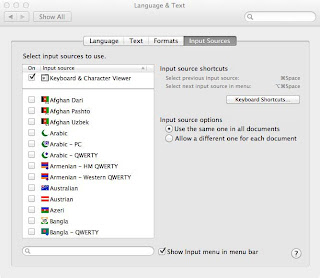
Step3. Click Input Sources
✔ Tick the check mark to Myanmar -QWERTY
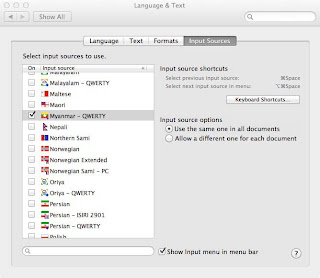 Step4. For Keyboard shortcut (command+space bar) for switching between English & Myanmar Qwerty Keyboard layout
Step4. For Keyboard shortcut (command+space bar) for switching between English & Myanmar Qwerty Keyboard layout
✔ Tick the check mark Select the previous input source
 Hope that would be understand, if you got anything to say please leave comments and would be appreciate... :)
Hope that would be understand, if you got anything to say please leave comments and would be appreciate... :)
ps: ယူနီကုတ်လက်ကွက်ကို နောက်ပိုစ့်မှာတင်ပေးပါဦးမယ်... ကျွန်တော်လည်း လက်ကွက်သိပ်မရသေးပါ ;)
***
KoZero
If you want to change Myanmar Unicode Keyboard Layout in Mac OS X Lion, Please follow below steps...
Step1. Go to System Preferences from Apple icon

Step2. Click Language and Text
✔ Tick the check mark Keyboard & Character View to view keyboard layouts
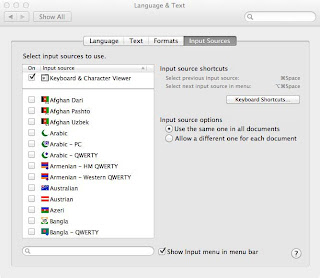
Step3. Click Input Sources
✔ Tick the check mark to Myanmar -QWERTY
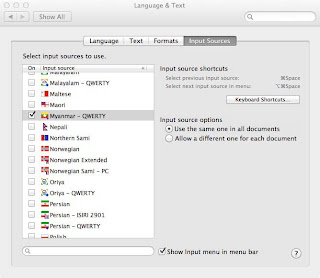 Step4. For Keyboard shortcut (command+space bar) for switching between English & Myanmar Qwerty Keyboard layout
Step4. For Keyboard shortcut (command+space bar) for switching between English & Myanmar Qwerty Keyboard layout✔ Tick the check mark Select the previous input source
 Hope that would be understand, if you got anything to say please leave comments and would be appreciate... :)
Hope that would be understand, if you got anything to say please leave comments and would be appreciate... :)ps: ယူနီကုတ်လက်ကွက်ကို နောက်ပိုစ့်မှာတင်ပေးပါဦးမယ်... ကျွန်တော်လည်း လက်ကွက်သိပ်မရသေးပါ ;)
***
KoZero







